Disable Auto Brightness Xperia v2.2
Requirements: Android OS 2.2 +
Overview: This app will allow you to disable the auto brightness feature of Xperia phones.
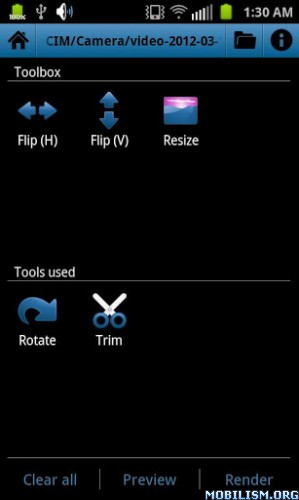
This app should work with most Xperia Devices.
This app will allow you to disable the auto brightness feature of Xperia phones.
Profits:
50% of profits made from this app will go to deserving members of the XDA forums.
Usage:
1. Requires Root.
2. After installing app, a shortcut called "Toggle ALS" will be created.
3. Click on "Toggle ALS" to toggle between disabling and enabling the light sensor.
Advanced:
Tasker Support! (Kinda)
Use Tasker to send the following broadcasts:
1. com.hatcyl.android.Disable_Auto_Brightness.ACTION_DISABLE_ALS
2. com.hatcyl.android.Disable_Auto_Brightness.ACTION_ENABLE_ALS
3. com.hatcyl.android.Disable_Auto_Brightness.ACTION_TOGGLE_ALS
(email me for help if needed)
Discussion:
This apps official discussing thread can be found at the XDA forums: http://forum.xda-developers.com/showthr ... ?t=1259445
Please email me if you want to add support for your device!
What's in this version:
App Now Free!
2.2
1. Added option for the app to behave like it did before. (Auto Brightness will only be disabled after unlocking screen)
2.1
1. Application will now remember setting when restarted.
2. Added disclaimer.
2.0
1. When auto brightness is disabled, the screen will function at it's maximum brightness!
2. Added icon to toggle the auto brightness feature.
This app has no advertisements
More Info:
Download Instructions:
http://ul.to/w57d1jc0
Mirror:
http://rapidgator.net/file/86263847/
Requirements: Android OS 2.2 +
Overview: This app will allow you to disable the auto brightness feature of Xperia phones.
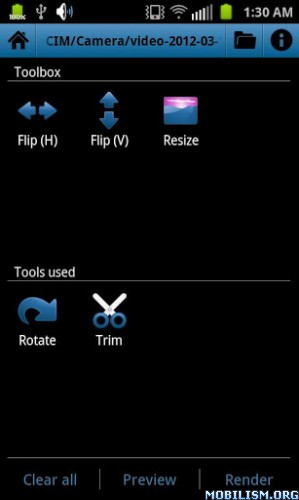
This app should work with most Xperia Devices.
This app will allow you to disable the auto brightness feature of Xperia phones.
Profits:
50% of profits made from this app will go to deserving members of the XDA forums.
Usage:
1. Requires Root.
2. After installing app, a shortcut called "Toggle ALS" will be created.
3. Click on "Toggle ALS" to toggle between disabling and enabling the light sensor.
Advanced:
Tasker Support! (Kinda)
Use Tasker to send the following broadcasts:
1. com.hatcyl.android.Disable_Auto_Brightness.ACTION_DISABLE_ALS
2. com.hatcyl.android.Disable_Auto_Brightness.ACTION_ENABLE_ALS
3. com.hatcyl.android.Disable_Auto_Brightness.ACTION_TOGGLE_ALS
(email me for help if needed)
Discussion:
This apps official discussing thread can be found at the XDA forums: http://forum.xda-developers.com/showthr ... ?t=1259445
Please email me if you want to add support for your device!
What's in this version:
App Now Free!
2.2
1. Added option for the app to behave like it did before. (Auto Brightness will only be disabled after unlocking screen)
2.1
1. Application will now remember setting when restarted.
2. Added disclaimer.
2.0
1. When auto brightness is disabled, the screen will function at it's maximum brightness!
2. Added icon to toggle the auto brightness feature.
This app has no advertisements
More Info:
Code:
https://play.google.com/store/apps/details?id=com.hatcyl.android.Disable_Auto_Brightness
Download Instructions:
http://ul.to/w57d1jc0
Mirror:
http://rapidgator.net/file/86263847/
zebroZ — Mon Mar 18, 2013 5:54 pm