PDF Builder (no Encryption) v1.7.1
Requirements: Android OS 2.2 +
Overview: What is the "no Encryption" version and why? This version has no function to encrypt (decryption is available) a pdf file, because some countries do not allow encryption.
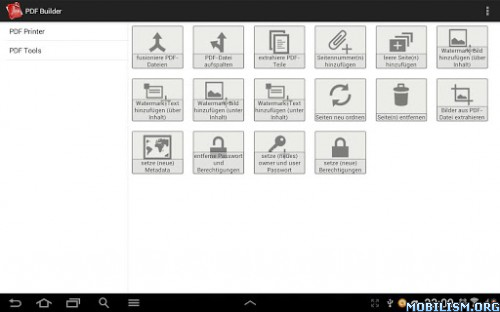
What is the "no Encryption" version and why?
This version has no function to encrypt (decryption is available) a pdf file, because some countries do not allow encryption. That's why this version is cheaper then the normal version.
With PDF Builder you can build your own pdf file from other pdf files or images (PDF Builder) and you can manipulate existing pdf files (PDF Tools). For more information see featurelist below.
Important!!! If you have a problem, write me an eMail and we will find a solution.
Features:
- Nice UI for smartphones and tablets
*/PDF Printer:/*
- support for pdf, xps, cbz files and images.
- remove pdf password, even if you have only the user password
- open pdf file(s) or image(s) and print/create your own pdf for hardware-printing
- create your own profiles
- print f.e. 4 sides from a pdf file to one page. (See screenshot). You can set every grid. 1x1, 2x1, 2x2 etc.
- Add your own bookmarks to page
- Rotate a page.
- Different pagesizes from Din-A1 until Din-A7
- 7 different quality options for export and preview
- Greyscale your pdf pages
- Draw a border around every page
- Set page orientation for the new pdf file
- Move pages to another position
- Insert a paragraph or empty page
- Insert (add) other PDF documents or images
- and more
*/PDF Tools key features:/*
+ merge pdf files to one pdf file
+ split pdf files
-- split a file at a point (f.e. page 3)
-- multisplit, you can split on more points in one step
+ extract pdf parts
-- extract f.e. from page 3 to page 5 to a new pdf file
-- multiextract (f.e. first extract page 1 to 4 and second extract page 3-5)
-- if you use multiextract, you can merge it to one pdf file or multi pdf files
+ add pagenumbers to a pdf file
-- set position (header, footer)
-- set alignment (left, middle, right)
-- two display formats
-- enter the startpage
-- enter the startnumber
-- numbersize in px
-- many startnumber colors
+ add empty pages
+ add images
-- add an image or images after or befor a page you want
+ add a watermark-image to a pdf file (over content)
-- set position of the watermark-image
-- set opacity
+ add a watermark-image to a pdf file (under content)
-- set position of the watermark-image
-- set opacity
+ add a watermark-text to a pdf file (over content)
-- set position of the watermark-text
-- set opacity
-- many text colors
-- set watermark-text size
-- set rotation
-- choose your watermark-text
+ add a watermark-text to a pdf file (under content)
-- set position of the watermark-text
-- set opacity
-- many text colors
-- set watermark-text size
-- set rotation
-- choose your watermark-text
+ extract images from a pdf file
+ reorder pages of a pdf file
+ remove pages of a pdf file
+ remove password and restrictions from a pdf file
+ set (new) permissions/restrictions
-- allow printing
-- allow poor printing
-- allow copy
-- allow fill in
-- allow content modification
-- allow annotation modification
-- allow screenreaders
-- allow assembly
+ set (new) password to a pdf file
-- set/change owner password
-- set/change user password
+ set (new) metadata
-- set/change author
-- set/change creator
-- set/change titel
-- set/change topic
-- set/change keywords
#other nice features:
- MultiWindow support on Note 2 (n7100) and Note 10.1 (N8000,N8010,N8012)
- Profiles are saved in xml-format.
This app has no advertisements
More Info:
Download Instructions:
http://ul.to/zj5j8sig
Mirror:
http://rapidgator.net/file/3e9c5f08d753 ... 263231214/
Requirements: Android OS 2.2 +
Overview: What is the "no Encryption" version and why? This version has no function to encrypt (decryption is available) a pdf file, because some countries do not allow encryption.
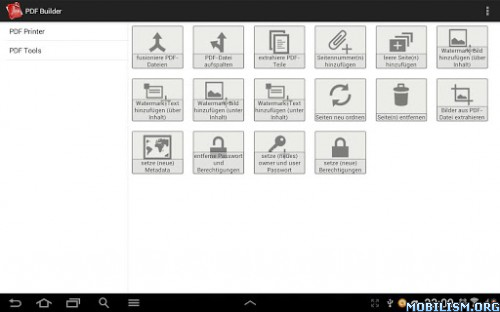
What is the "no Encryption" version and why?
This version has no function to encrypt (decryption is available) a pdf file, because some countries do not allow encryption. That's why this version is cheaper then the normal version.
With PDF Builder you can build your own pdf file from other pdf files or images (PDF Builder) and you can manipulate existing pdf files (PDF Tools). For more information see featurelist below.
Important!!! If you have a problem, write me an eMail and we will find a solution.
Features:
- Nice UI for smartphones and tablets
*/PDF Printer:/*
- support for pdf, xps, cbz files and images.
- remove pdf password, even if you have only the user password
- open pdf file(s) or image(s) and print/create your own pdf for hardware-printing
- create your own profiles
- print f.e. 4 sides from a pdf file to one page. (See screenshot). You can set every grid. 1x1, 2x1, 2x2 etc.
- Add your own bookmarks to page
- Rotate a page.
- Different pagesizes from Din-A1 until Din-A7
- 7 different quality options for export and preview
- Greyscale your pdf pages
- Draw a border around every page
- Set page orientation for the new pdf file
- Move pages to another position
- Insert a paragraph or empty page
- Insert (add) other PDF documents or images
- and more
*/PDF Tools key features:/*
+ merge pdf files to one pdf file
+ split pdf files
-- split a file at a point (f.e. page 3)
-- multisplit, you can split on more points in one step
+ extract pdf parts
-- extract f.e. from page 3 to page 5 to a new pdf file
-- multiextract (f.e. first extract page 1 to 4 and second extract page 3-5)
-- if you use multiextract, you can merge it to one pdf file or multi pdf files
+ add pagenumbers to a pdf file
-- set position (header, footer)
-- set alignment (left, middle, right)
-- two display formats
-- enter the startpage
-- enter the startnumber
-- numbersize in px
-- many startnumber colors
+ add empty pages
+ add images
-- add an image or images after or befor a page you want
+ add a watermark-image to a pdf file (over content)
-- set position of the watermark-image
-- set opacity
+ add a watermark-image to a pdf file (under content)
-- set position of the watermark-image
-- set opacity
+ add a watermark-text to a pdf file (over content)
-- set position of the watermark-text
-- set opacity
-- many text colors
-- set watermark-text size
-- set rotation
-- choose your watermark-text
+ add a watermark-text to a pdf file (under content)
-- set position of the watermark-text
-- set opacity
-- many text colors
-- set watermark-text size
-- set rotation
-- choose your watermark-text
+ extract images from a pdf file
+ reorder pages of a pdf file
+ remove pages of a pdf file
+ remove password and restrictions from a pdf file
+ set (new) permissions/restrictions
-- allow printing
-- allow poor printing
-- allow copy
-- allow fill in
-- allow content modification
-- allow annotation modification
-- allow screenreaders
-- allow assembly
+ set (new) password to a pdf file
-- set/change owner password
-- set/change user password
+ set (new) metadata
-- set/change author
-- set/change creator
-- set/change titel
-- set/change topic
-- set/change keywords
#other nice features:
- MultiWindow support on Note 2 (n7100) and Note 10.1 (N8000,N8010,N8012)
- Profiles are saved in xml-format.
This app has no advertisements
More Info:
Code:
https://play.google.com/store/apps/details?id=com.psx2pal.ne.pdfbuilder
Download Instructions:
http://ul.to/zj5j8sig
Mirror:
http://rapidgator.net/file/3e9c5f08d753 ... 263231214/
zebroZ — Wed Mar 20, 2013 7:03 pm