HexenGLES 0.8.6
Requirements: Varies with device
Overview: HexenGLES is a 3D hardware accelerated port (OpenGLES) of the classic Hexen game.
You are one of the 3 heroes who will defend Cronos, your realm, from Korax and his minions.
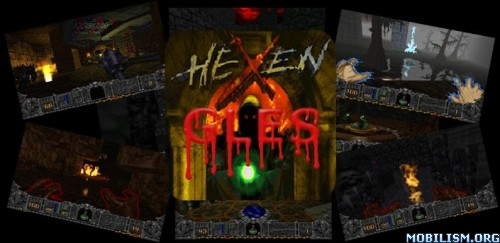
It supports:
- High resolutions
- Realtime dynamic lighting
- Particles effects
- Blood projections
- Realistic water effect
- Xperia Play gamepad buttons (touchpads not supported yet, probably later)
- Keyboard support (USB, bluetooth, embedded)
- Gamepads support (analog sticks support on Android >= 3.1)
- Optimized for MOGA Controllers
- Buttons mapping (Xperia Play / USB GamePads / Keyboard)
- and much more
Please note that 3D objects and monsters (MD2) are not supported yet. They will be supported in a later release.
----------------------------------------
HexenGLES comes with Hexen demo datas.
If you own Hexen (V1.1), copy the wad file (hexen.wad) in your device at this location: /sdcard/Kokak/HexenGLES/
!!! FULL GAME IWADS ARE NOT PRESENT IN THIS RELEASE !!!
Then select, from the launch menu, "Full Game" as IWAD. The OpenGLES datas will be downloaded (about 50MB of datas)
On some devices, the game may not launch after the datas have been installed. It is the case if the "Downloading Datas" waiting box disappears and the game doesn't launch after 30 seconds. Simply exit the game (home button) and relaunch it.
For any download issue, please look at the faq: http://kokak.free.fr/android/HexenGLES.htm#faq, or contact me directly.
On the launch window you can choose various options, you can also add classic Hexen command line parameters (like "-warp map").
To use a custom PWAD, copy it to your device in /sdcard/Kokak/HexenGLES/, copy converted datas in the same folder, and add on the command line "-file wadname.wad"
To convert PWAD datas, see http://kokak.free.fr/android/HexenGLES.htm#howto
Read here to know how to control HexenGLES: http://kokak.free.fr/android/HexenGLES.htm#controls
Planned features for next releases:
- Support for the "Deathkings of the Dark Citadel" expansion pack
- More particles effects
- Better skies rendering
- 3D Monsters and objects (MD2)
- XPeria Play touch pads support
- Network support
- More nice graphics effects
History:
V0.8.1
- Dynamic lights crash bug fixed (when you change map)
- hexengles.cfg writing bugs fixed (keys not saved, fields incorrectly saved). You may need to delete /sdcard/Kokak/HexenGLES/hexengles.cfg
V0.8
- First release
more history here: http://kokak.free.fr/android/HexenGLES.htm#news
This app has banner advertisements (only before you start the game and only advertises the other gles games)
More Info:
Download Instructions:
http://hugefiles.net/v54ydxszv2vb
Requirements: Varies with device
Overview: HexenGLES is a 3D hardware accelerated port (OpenGLES) of the classic Hexen game.
You are one of the 3 heroes who will defend Cronos, your realm, from Korax and his minions.
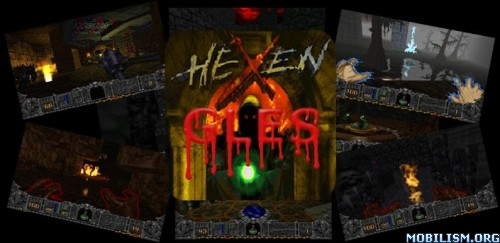
It supports:
- High resolutions
- Realtime dynamic lighting
- Particles effects
- Blood projections
- Realistic water effect
- Xperia Play gamepad buttons (touchpads not supported yet, probably later)
- Keyboard support (USB, bluetooth, embedded)
- Gamepads support (analog sticks support on Android >= 3.1)
- Optimized for MOGA Controllers
- Buttons mapping (Xperia Play / USB GamePads / Keyboard)
- and much more
Please note that 3D objects and monsters (MD2) are not supported yet. They will be supported in a later release.
----------------------------------------
HexenGLES comes with Hexen demo datas.
If you own Hexen (V1.1), copy the wad file (hexen.wad) in your device at this location: /sdcard/Kokak/HexenGLES/
!!! FULL GAME IWADS ARE NOT PRESENT IN THIS RELEASE !!!
Then select, from the launch menu, "Full Game" as IWAD. The OpenGLES datas will be downloaded (about 50MB of datas)
On some devices, the game may not launch after the datas have been installed. It is the case if the "Downloading Datas" waiting box disappears and the game doesn't launch after 30 seconds. Simply exit the game (home button) and relaunch it.
For any download issue, please look at the faq: http://kokak.free.fr/android/HexenGLES.htm#faq, or contact me directly.
On the launch window you can choose various options, you can also add classic Hexen command line parameters (like "-warp map").
To use a custom PWAD, copy it to your device in /sdcard/Kokak/HexenGLES/, copy converted datas in the same folder, and add on the command line "-file wadname.wad"
To convert PWAD datas, see http://kokak.free.fr/android/HexenGLES.htm#howto
Read here to know how to control HexenGLES: http://kokak.free.fr/android/HexenGLES.htm#controls
Planned features for next releases:
- Support for the "Deathkings of the Dark Citadel" expansion pack
- More particles effects
- Better skies rendering
- 3D Monsters and objects (MD2)
- XPeria Play touch pads support
- Network support
- More nice graphics effects
History:
V0.8.1
- Dynamic lights crash bug fixed (when you change map)
- hexengles.cfg writing bugs fixed (keys not saved, fields incorrectly saved). You may need to delete /sdcard/Kokak/HexenGLES/hexengles.cfg
V0.8
- First release
more history here: http://kokak.free.fr/android/HexenGLES.htm#news
This app has banner advertisements (only before you start the game and only advertises the other gles games)
More Info:
Code:
https://play.google.com/store/apps/details?id=com.kokak.HexenGLES&hl=en
Download Instructions:
http://hugefiles.net/v54ydxszv2vb
deathblade200 — Tue Apr 09, 2013 3:20 pm