DroidVPN v2.1c
Requirements:Android 2.1 and up
Overview:* FREE ACCOUNT is limited to 100MB/day and can only login to FREE server.
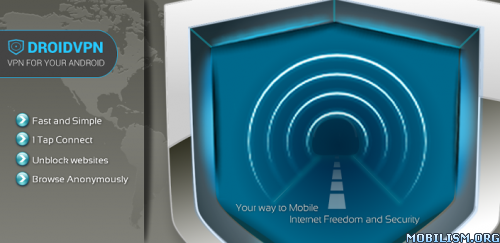
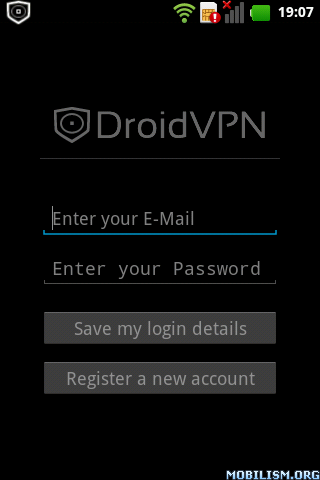
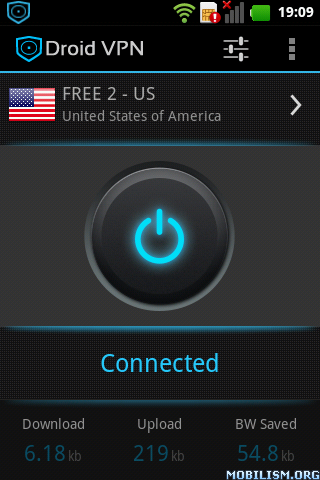

* Subscription is required if you want to use all the servers and remove the 100MB/day limit
* PLEASE DO NOT REPORT customer support issues in REVIEWS! We will not be able to help you troubleshoot or report back to you any fix. Please send an email describing your problem in detail to support@droidvpn.com.
If your phone is rebooting please read: http://droidvpn.com/page/phone-reboots-when-connecting-droidvpn-7/
For CyanogenMod(Jellybean) users that cannot connect: http://droidvpn.com/page/droidvpn-canno ... update-27/
DroidVPN is an easy to use VPN software for android devices. DroidVPN helps users to unblock regional internet restrictions, web filtering, bypass firewalls, and browse the web anonymously by tunneling all your internet traffic from your android device to our servers.
What separates DroidVPN from other VPN Applications is it can tunnel your traffic through ICMP(IP over ICMP). This means you can browse the internet even if you are only allowed to send ping requests and internet browsing is blocked on your firewall.
For FREE users you can only use the servers labeled as Free.
You need to UPGRADE your account if you want to use all of our servers.
Features:
- Gives you unrestricted Speed
- Encrypts your internet traffic
- Unblocks web sites
- Tunnel IP traffic through ICMP or UDP (ICMP only works on rooted devices)
- Can sometimes connect to paid hotspots for free
- Save network traffic through data compression
Server location:
- Multiple Locations in US
- United Kingdom
- Netherlands
- Canada
- Italy
- Germany
View complete list here: http://droidvpn.com/servers.php
Prerequisites:
1. Android version below 4.0 requires root.
2. On android phones below 4.0 you need a working tun.ko for your phone. (Look for our "TUN.ko installer")
3. DroidVPN account. Signup for free here: http://droidvpn.com/signup.php
4. Working internet connection. DroidVPN is not a replacement for your ISP.
How to use:
1. Enter the email that you registered and the password that is sent to you.
2. If you are using a free account make sure to change your server to "Free Server" by tapping the flag.
3. Press START button.
4. If the "DroidVPN is now connected" message appeared, press the home button
5. You can now start browsing and all your internet connection will pass through our VPN server.
TIPS:
To quickly start or stop your vpn connection, add the DroidVPN widget to your home screen for a 1 tap connect vpn.
Features to be added soon:
- More options for TCP protocol
To everyone, if you are having problems dont hesitate to send us an email or report a problem using the app so we can help you fix your problems.
VPN For PC: Do you need a vpn for your PC? Visit: http://www.pdproxy.com/
Tags: VPN, easy, virtual private network, proxy, bypass firewall, unblock, anonymous, Free VPN working with Android, Android VPN, vpn for android tablets, proxies, anti censorship, tun.ko, openvpn, best vpn, personal vpn, free internet, ubt, fbt.
This app has Banner advertisements
More Info:
Download Instructions:
http://www.ecfile.com/download.php?file=2d005857ef95d5a92193cf8a9c17884d
mirror:
http://ul.to/2j989pfa
Requirements:Android 2.1 and up
Overview:* FREE ACCOUNT is limited to 100MB/day and can only login to FREE server.
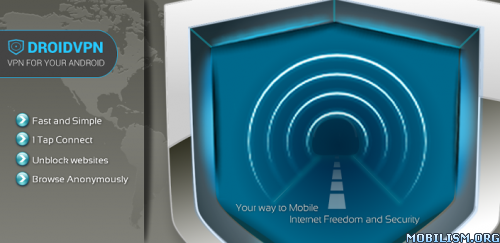
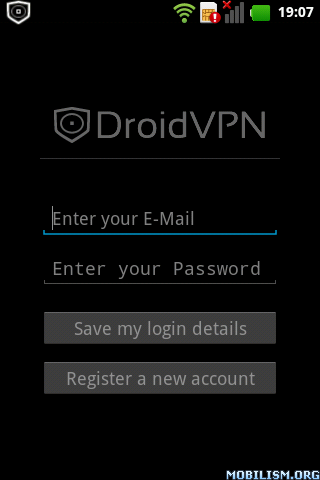
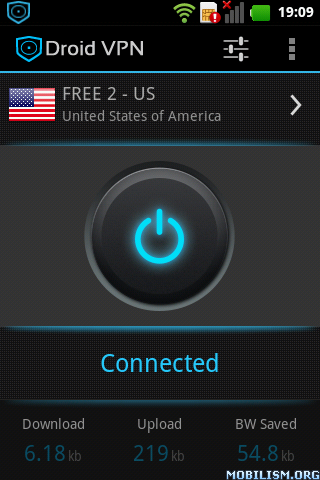

* Subscription is required if you want to use all the servers and remove the 100MB/day limit
* PLEASE DO NOT REPORT customer support issues in REVIEWS! We will not be able to help you troubleshoot or report back to you any fix. Please send an email describing your problem in detail to support@droidvpn.com.
If your phone is rebooting please read: http://droidvpn.com/page/phone-reboots-when-connecting-droidvpn-7/
For CyanogenMod(Jellybean) users that cannot connect: http://droidvpn.com/page/droidvpn-canno ... update-27/
DroidVPN is an easy to use VPN software for android devices. DroidVPN helps users to unblock regional internet restrictions, web filtering, bypass firewalls, and browse the web anonymously by tunneling all your internet traffic from your android device to our servers.
What separates DroidVPN from other VPN Applications is it can tunnel your traffic through ICMP(IP over ICMP). This means you can browse the internet even if you are only allowed to send ping requests and internet browsing is blocked on your firewall.
For FREE users you can only use the servers labeled as Free.
You need to UPGRADE your account if you want to use all of our servers.
Features:
- Gives you unrestricted Speed
- Encrypts your internet traffic
- Unblocks web sites
- Tunnel IP traffic through ICMP or UDP (ICMP only works on rooted devices)
- Can sometimes connect to paid hotspots for free
- Save network traffic through data compression
Server location:
- Multiple Locations in US
- United Kingdom
- Netherlands
- Canada
- Italy
- Germany
View complete list here: http://droidvpn.com/servers.php
Prerequisites:
1. Android version below 4.0 requires root.
2. On android phones below 4.0 you need a working tun.ko for your phone. (Look for our "TUN.ko installer")
3. DroidVPN account. Signup for free here: http://droidvpn.com/signup.php
4. Working internet connection. DroidVPN is not a replacement for your ISP.
How to use:
1. Enter the email that you registered and the password that is sent to you.
2. If you are using a free account make sure to change your server to "Free Server" by tapping the flag.
3. Press START button.
4. If the "DroidVPN is now connected" message appeared, press the home button
5. You can now start browsing and all your internet connection will pass through our VPN server.
TIPS:
To quickly start or stop your vpn connection, add the DroidVPN widget to your home screen for a 1 tap connect vpn.
Features to be added soon:
- More options for TCP protocol
To everyone, if you are having problems dont hesitate to send us an email or report a problem using the app so we can help you fix your problems.
VPN For PC: Do you need a vpn for your PC? Visit: http://www.pdproxy.com/
Tags: VPN, easy, virtual private network, proxy, bypass firewall, unblock, anonymous, Free VPN working with Android, Android VPN, vpn for android tablets, proxies, anti censorship, tun.ko, openvpn, best vpn, personal vpn, free internet, ubt, fbt.
This app has Banner advertisements
More Info:
Code:
https://play.google.com/store/apps/details?id=com.aed.droidvpn
Download Instructions:
http://www.ecfile.com/download.php?file=2d005857ef95d5a92193cf8a9c17884d
mirror:
http://ul.to/2j989pfa
aoooo — Tue Jun 18, 2013 10:48 am